Create bespoke training using playlists
Creating your own bespoke training just got even easier. You can now build your own playlists in your clip library account. Create as many playlists as you need and, if you have multiple accounts, share them with your team. Watch the how to video to find out how it works, or read the text instructions below.
How does the playlists feature work?
When you sign in to your account there is a new menu at the side of the screen.
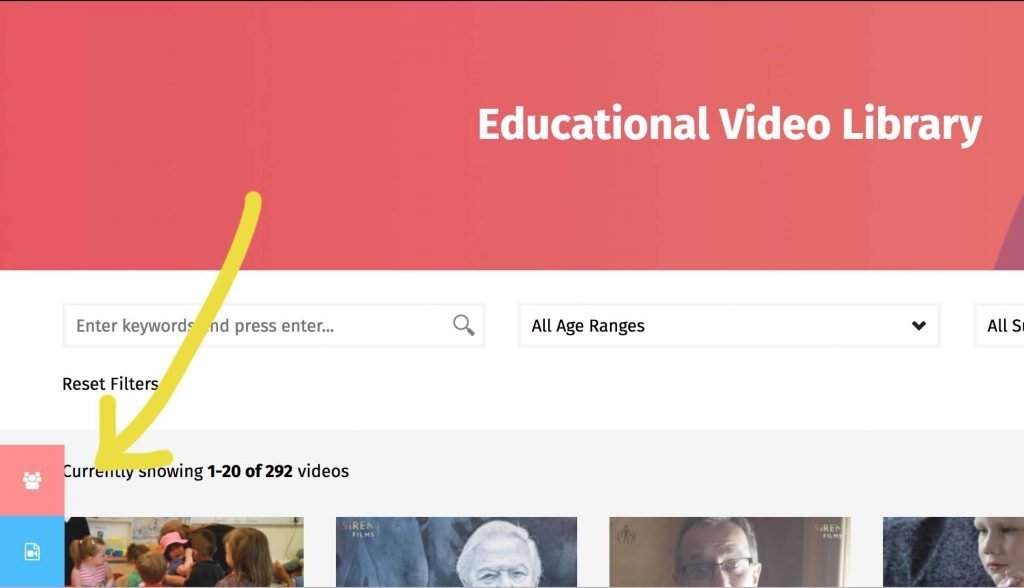
The blue button will take you to an area where you can create and manage your playlists. From here you can create, name, add clips and easily reorder them.

You can also add clips to a playlist from the clip page in the top right hand corner. Once you have created a playlist you will see it appear in the playlists section at the top of the page. Just select the list you would like the clip to appear in.

You can then access your playlists from the clip library menu bar at the top.
For team accounts with multiple users the other members of your team will then also be able to view your playlists.

You can then access your all of your playlists from the My Playlists area.
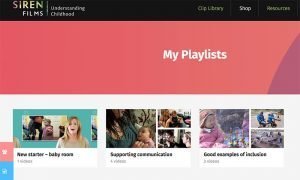
A video run through will be available soon. If you have any difficulties just get in touch info@sirenfilms.co.uk
Start using the Early Years Clip Library for your training today
You can watch over 50 free videos to try us out, start exploring to find them. If you'd like to sign up for access to all 292 videos click the link below.
Sign up now